Quick Guide – Game Dev Story PC
The other day I saw a wonderful thread on NeoGAF about an iPhone game called Game Dev Story. It’s a sim game about starting a video game dev shop in the 80s and pushing it into the 90s and beyond. Given this screenshot of the PC edition, you might see why it’s my cup of tea.
OK, sure, lots of Japanese text, whatever. But lookit all those numbers! I forgot to bring up a sales graph, but you can imagine one I’m sure.
Unfortunately, the PC version available here is only available in Japanese and doesn’t have all the features from the iPhone edition. However, it is still incredibly addictive if you can figure out how to play it.
I figured as what passes for a public service on the internet, I’d post up a little guide on how to play it for people that don’t read Japanese.
If you want to see the Japanese text (which is useful for matching genres/themes according to the tables below), you need East Asian Language Support (you can install it via the Regions tab) and a way to start the game using Japanese for non-unicode apps (google AppLocale for the best way).
Starting a game
Open the Menu menu (M) and choose the top option (New Game). The choices are Normal Mode and Beginner Mode; Beginner Mode has a bunch of tutorial-type stuff, in Japanese of course, so it’s unlikely to be much use until/unless the entire game is translated.
That done, you’ll name your company. Using English works just fine (it’s actually best).
Main menu bar
![]()
From left to right:
- Save game
- Load game
- Invest in Promotion: Spend money to improve your company’s reputation in your town. Increases your games’ base “desirability” somewhat. (NOTE: You can only invest once per week in any of the three types)
- Invest in Genre Variety: Improve the selection of genres you can potentially get when making a game.
- Invest in Infrastructure: Improve the amount of game units you can manufacture in a single week slightly. This will be done automatically based on your management selection
- Hire new workers. You have to pay their yearly salary on hiring and at the end of March. (don’t hire in March)
- Purchase Technology. Will be explained separately.
- Get a loan from the bank (30% interest!) lists current loans.
- Purchase computers to develop e.g. 16/32/64 bit games. These don’t do anything except let you develop that set of games (and below).
- Buy a license to develop for a particular system.
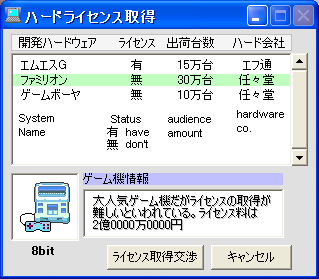
- Management options: 1 – Auto-investment in infrastructure at 3/100 million cash on hand, or manually. 2 – send workers to rest automatically at never/100/80/60 stress. 3 – Return workers at 40/20/0 stress.
- Personnel menu
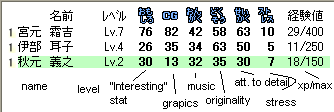
- Software menu (Name, Price, Units Sold, Units left unsold)
- Rankings (Game name, Units Sold, Company Name)
- Help
If the Japanese predisposition to using ten thousands of things to count annoys you, the settings menu (“S”) then number demarcation (“N”) lets you change to thousands/millions.
Developing a game
You start out with one employee, two game development tables, 8-bit computers and a license to develop on the MSG game system. Hiring a few people is a good move at the start.
Left-click on one of your game dev tables to bring up the development menu:
- Original Game
- Sequel (requires certain # of sales)
- Game based on Manga
- Cancel
Pick a system and a target audience:
Your developers will decide what percentage of work they should devote to each aspect of the game (Japanese left, English right – order is the same)
全年齢 All Ages
小学生 Elementary School
中学生 Middle School
高学生 High School
青年 Young Men
おじさん Middle Aged
おじいちゃん Grandparents
Left-click on your developer(s) (resting in the lounge) and right-click on a desk at the game dev area to get them working. They’ll automatically rest when stressed, unless you change it.
Once game development hits 50%, it’s in Alpha. Your workers will suggest several subjects or themes for the game, with more variance if you have more workers and more investment in genre/subject discovery.
I’ve listed several subjects here, but I doubt I’ve found them all:
Game Subjects (alphas)
ゲーム会社 Game Company
学園もの Campus Life
競馬 Horse Racing
ホラー Horror
アニメ Anime
スキー Skiing
野球 Baseball
相撲 Sumo
風水 Feng Shui
将棋 Shogi
おもちゃ Toy
美男子学園もの “Pretty Man” Campus Life
プロレス Pro Wrestling
大冒険 Great Adventure
ダンジョン Dungeon
フットボール Football (yes, American)
スノーボード Snowboarding
水泳 Swimming
ダンス Dance
ドラム Drum
トランプ Playing Cards
パチンコ Pachinko
These each have varying “Point” increases (further development required, more points will generally mean higher other scores) and cost increases (which apply immediately).
Once you hit 80% on your game-in-alpha, it will be in beta and your developers will ask you to pick a Genre. Here is, again, a selection of genres:
Game Genres
シューティング Shooting
アドベンチャー Adventure
パズル Puzzle
アクションパズル Action Puzzle
音楽ゲーム Music Game
レーシング Racing
ボードゲーム Board Game
エンターテイメント Entertainment
テーブルゲーム Table Game
カードゲーム Card Game
占い Fortune Telling
データベース Database
Each genre has a point increase and cost increase, just like last time.
Once you hit 100%, your game is ready to ship – if you’d like. You will probably have a few bugs (red number), and your developers may or may not recommend fixing them. The top option is “Ship”, the second option is “Fix Bugs”.
If you choose to fix the bugs, you’ll be shipping later. You’ll see a balloon over the table saying バグチェク (Bug Check, Debugging) and your bug number will gradually decrease. Your game will NOT automatically ship when the bugs are fixed – you’ll have to ship from the game dev menu (bottom button).
Once you’re ready to ship, you get a cartridge/disc size automatically based on the game’s size in KB, then pick an amount to ship (the number ending in 本) and the price point (in 円). The table shows the cost per disc then the cost for this shipment at the top, and the revenue per sale and then total revenue for the shipment on the bottom. You can also enter your game’s name above the number to ship (using English helps to pick out your game in awards ceremonies 🙂 )
Then you see reviewers’ scores – they include details of why (“It’s a buggy mess” for example). You may get the editor’s choice award if you score well enough.
In the sales graph, the one button you can click on lets you manufacture more discs to sell. THIS IS VERY IMPORTANT since you will almost certainly sell your first shipment for your first several games. You can manufacture once per week (each bar of the graph), so you do have to babysit your new game for a while.
Once your game’s on the market, you can start a new one by clicking on the game dev board.
GREAT! You’ve shipped your first game. Here’s stuff you may have run into and ignored:
Yearly/Random Events
- Every year at the end of March, you have to pay your team. You will see a bunch of checkboxes next to the personnel info. If you un-check a box, that person will be fired when you click the “OK” button in the lower right.
- At the end of every year is an awards ceremony, for best graphics, music, originality and best game overall. The final category is the WORST game of the year. The four “good” categories have rewards, while the bad one will take away money.
- Every so often you will get notification that an Expo is going on. You can select games and for promote them for 1 million yen each. This will increase the publicity of the games chosen – but they must have passed the Alpha stage.
- Your developers may run into a “risky” situation, and you will have to start/stop the highlighted line. This has a high chance (usually 75%) of giving you 60 bugs (very bad) but it can also have positive effects (+30 or +100 in a particular stat for that game).
- Developers may also inadvertently gold-plate the game increasing the cost (by increasing the size significantly – this is the “star-eyed grin” picture’s effect).
- It rarely occurs, but sometimes a rival game company will try to hire one of your developers. You will have to offer them a salary increase / bonus to stay on. The left button increases salary, the right button is an immediate bonus (which they still take if they leave).
- If you release a game that’s buggy enough, a suit will be filed against you and you will be required to refund a lot of peoples’ money. This is not recommended.
General Tips
Game stats:

Developer window:
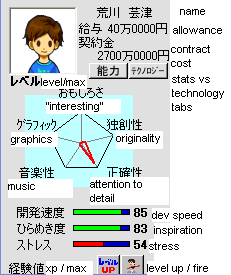
COMING SOON: Technology section, more genres, and so on.

76 Comments »
RSS feed for comments on this post · TrackBack URI


niahak Said,
February 17, 2012 @ 6:30 pm
Other employee stats:
Upper-left: Not sure – maybe Prolificness?
Middle-left: Expressiveness
Bottom-left: Intelligence
Upper-right: Job/Employment points
Middle-right: Creativity
Lower-right: Drawing ability
The one I skipped between “Take a manga” and “Hire an assistant” was “Purchase Equipment”.
I think that’s everything, let me know if I missed something. 🙂
einworB Said,
February 24, 2012 @ 7:30 am
So…It’s me again 😉
Stopped playing Manga Story for a while because of the same reason as Game Dev Story: once you make good profits motivation declines 😀
But now after only 2 minutes of resuming to play I eventually received a prize.
I already asked myself before what I got to do to get them.
And now I have one I would like to ask you to decipher the description of it 🙂
Here’s the screenshot: http://www.imagebanana.com/view/5dukf1hk/prize.jpg
Thanks in advance
einworB
niahak Said,
February 24, 2012 @ 8:29 am
It looks like a character is missing or blurred between 談 and 社, so the best guess I have is that you’ve published an especially large collection of manga (23).
einworB Said,
February 24, 2012 @ 10:16 am
Could be possible as I made a fortune with this “manga series”(I think I can call it that way)
Had 5 or 6 releases, sometimes with a picture of a videogame, sometimes a book or so; i guess it’s the adaption thing 😀
But I got no idea what the 23 represents.
Made a little screen of the stats of the series/adaption/whatever 😉 : http://www.imagebanana.com/view/l5vyv839/2.jpg
Do the titles of the other prizes carry any information about what you get them for?
niahak Said,
February 25, 2012 @ 12:05 am
Well, just offhand… in the upper right of this “stats” you’ve got a 24. That’s probably the number that was 23 on the trophy page. Not sure what that represents… Chapters, maybe?
I’m afraid I’m extremely busy this weekend so I can’t do any actual translation. I’ll be back up and running on Monday, though 🙂
niahak Said,
February 28, 2012 @ 8:03 am
Upper left: Title (“#2” here)
Below that: Series Timespan (the second part means “ongoing”)
Below that: Magazine (in which it appears). The magazine name looks like it’s corrupted.
Below that: Manuscript something (third kanji is a little tough to find – will follow up on)
Below that: Anime adaptation (here, “In production – 20 episodes”)
Hope this is at least some help.
niahak Said,
March 1, 2012 @ 7:53 am
Below all that stuff (the table):
Volume Price Sold amount Remaining Stock
I’m sure you’ve figured out the numbering system, 万 means 10,000 (or 10.000, depending on your numbering marker).
niahak Said,
March 3, 2012 @ 6:24 pm
Bottom left: Movie viewership
Bottom right: Total income (more blockiness here, so it may not be a complete translation)
If there’s anything you want me to look into further, I can – but I figure there’s enough here to get by.
einworB Said,
March 4, 2012 @ 7:10 am
Yes it is.
Thank you again for translating (:
Kairo=cool Said,
March 4, 2012 @ 3:57 pm
if i could find a hacker would you tanslate niahak?
niahak Said,
March 4, 2012 @ 6:48 pm
Yeah. I just finished up a project, but I’ve got a couple others on the back burner so I can’t commit to a timeframe. But I’m sure I could do it sometime this year.
einworB Said,
March 5, 2012 @ 8:19 am
This would be awesome. I even would pay for an English version 😀
tdotoplaya Said,
April 2, 2012 @ 7:36 pm
hey niahak, there are a few of us fans trying to translate this. so far its coming along good thanks to the great work of one man. Would you like to help beta test or even help translate some things? Email me
Jetpac Said,
April 4, 2012 @ 9:48 am
Just like T dot said, a translated version of the game is nearing completion.. I’d love if you could help with the Dialog translations.
niahak Said,
April 4, 2012 @ 8:17 pm
Yep. I fired an email off to T dot. Unfortunately, I won’t be able to help out until next week sometime… but I’m willing to help out.
einworB Said,
April 11, 2012 @ 5:06 pm
Please post it here if you finish 😉
Has Said,
April 15, 2012 @ 8:55 am
Really thnx niahak for your great efforts!
EdwardR Said,
May 13, 2012 @ 7:54 am
Dear niahak, is there any progress? 🙂
niahak Said,
May 14, 2012 @ 6:59 am
Unfortunately, haven’t heard back from T dot or Jetpac, so I haven’t been able to get started.
Forest White Said,
May 17, 2012 @ 6:01 pm
I got the GDS2DX translation, but they can’t translate the dialogue. You think you can help them? If so tell me.
jamesensor Said,
May 17, 2012 @ 11:33 pm
Another fan. Hope it develops, the translation project. Regards!
niahak Said,
May 21, 2012 @ 4:36 pm
Forest, I sent you an email. I can definitely help out.
EdwardR Said,
May 22, 2012 @ 6:53 am
Progress? ^^
einworB Said,
May 24, 2012 @ 9:28 am
niahak just look at http://kairospot.net
there they discuss that translation(and a lot more)
Jetpac is the leader of the projiect I think; I think you can contact him via PN there, too.
I think for viewing the topic about the translation you need to register.
http://kairospot.net/community/index.php?threads/game-dev-story-2-translation.3158/
I’d say easy way to help would be registering and contacting jetpac via PM or in that thread.
einworB
kurokel Said,
June 9, 2012 @ 12:03 am
I want it too!!! T_T But I can’t help you all coz I dunno anything that could be useful… Sorry!
Colin Said,
June 12, 2012 @ 3:41 am
Beta translated version
run the game save builder to create an english save file
[link deleted]